Assign or remove coaches as group followers
Print
Created by: Jon Alan Morgan
Modified on: Fri, 9 Aug, 2019 at 4:10 PM
- On the Coach Management page, locate the coach you want to add to a group as a follower. Click on the button labeled “Assign group” located to the left of their name.
- A list of available groups will appear in a menu. Click on the group names to assign a coach to a group. You can also unassign a coach from this menu
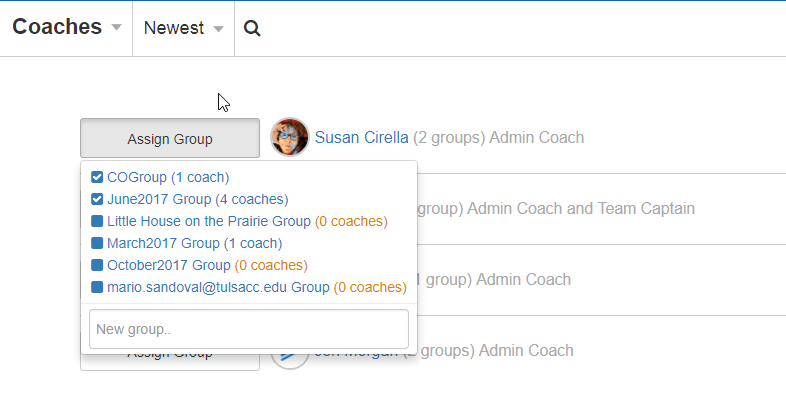
- If you need to assign the coach to a new group, you can create a new group by typing its name into the field labeled “new group” and then hitting enter. The coach will be assigned to the new group as soon as it is created.
Jon is the author of this solution article.
Did you find it helpful?
Yes
No
Send feedback Sorry we couldn't be helpful. Help us improve this article with your feedback.
